3D Environment Viewer
A downloadable tool
Good for group projects/games that use environments/levels from various artists and across multiple projects. Fairly simple to use even if you don't know Unity!
Create a new scene and save it in the "Scenes" folder. Remove the "Main Camera" from the scene and in the "Assets" folder drag the "MainCamera" object into the hierarchy.
Go to "MainCamera" > "Canvas". On canvas, look for the "Model Info (Script)". Put in the information that it asks for there.
Import a model into the models folder, then drag it from the folder into the hierarchy.
If you want to get the auto cam to work, it'll require a little more hands on which I explain and go over in my tutorial video. You can see the elements you need for the auto cam in the screenshots, but for now you have a simple environment viewer.
And that's all there is to it! Repeat the steps as needed to add all the environments/levels. Be sure to delete the example scenes "DemoScene" and "SecondDemoScene". Also make sure you build the project and add all the scenes you want to have in it. Only after you build the project with all the scenes you want added will the go to next/previous scene keys work.
If you get lost you can either look through the screenshots or watch the video on how to set it up!
Demo:
Tutorial:
*UPDATED VERSION*
Improved lerp functionality! Doesn't have a long time after a transition has been completed to move on to the next transition now.
No longer rotates based on the local rotation of a gameobject. Rotates to the true rotation of it.
Also added an "OrientationCube" gameobject to help figure out where the camera will be facing when the camera gets to its location.
I hope these updates are beneficial and if you have any suggestions let me know!
| Status | Released |
| Category | Tool |
| Author | brendanwascher |
| Tags | Unity |
Download
Click download now to get access to the following files:
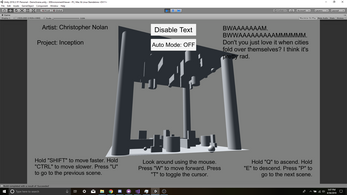
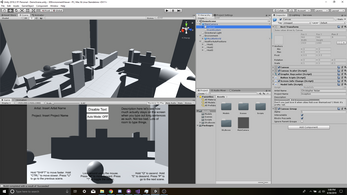
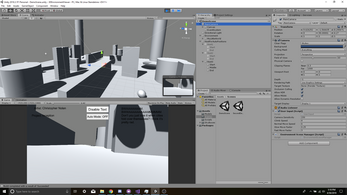

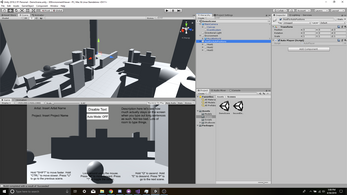
Leave a comment
Log in with itch.io to leave a comment.